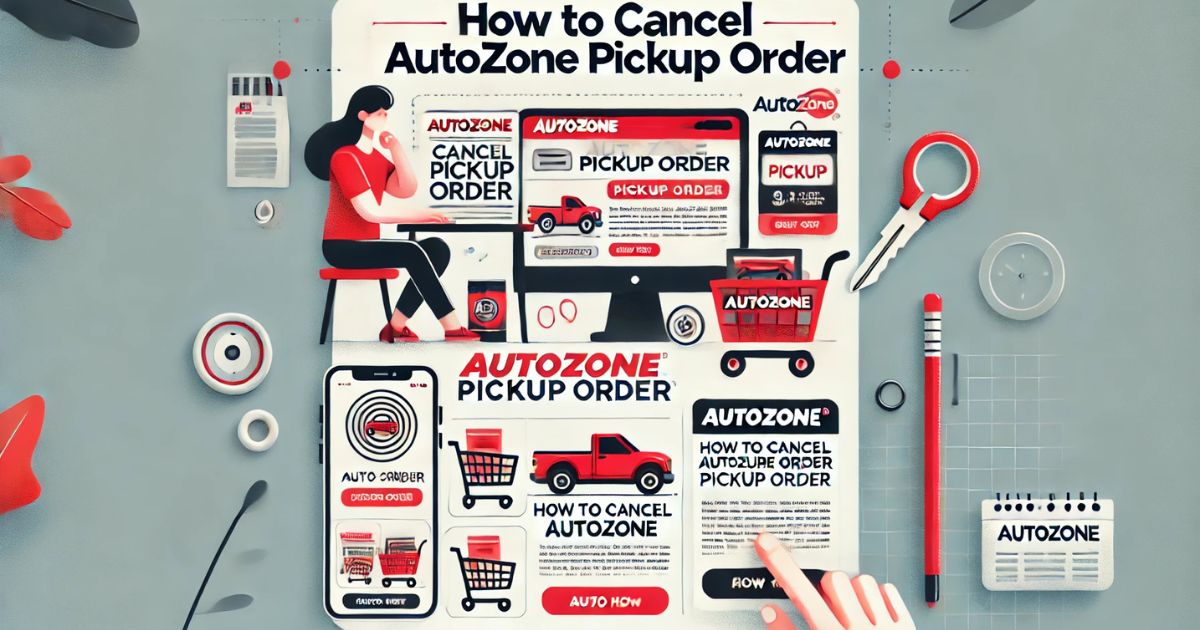Introduction
Ordering parts online for in-store pickup is convenient and fast—but sometimes plans change. Whether you ordered the wrong part or no longer need it, you might be asking: how to cancel AutoZone pickup order? This guide explains the cancellation process, timelines, refund info, and tips to make sure your cancellation goes smoothly.
Can You Cancel an AutoZone Pickup Order?
Yes. AutoZone allows you to cancel online pickup orders before they’re fulfilled and picked up. Timing is key—once the order is marked as fulfilled or picked up, your cancellation options may be limited.
How to Cancel AutoZone Pickup Order – Step-by-Step
Step 1: Locate Your Order Confirmation
- Check your email for the confirmation message from AutoZone.
- It will include your order number, store location, and item details.
Step 2: Call the Store
- Contact the AutoZone location where the order is scheduled for pickup.
- Provide your order number and request cancellation.
- The store associate can confirm the order status and cancel it if it hasn’t been picked up.
Tip: Find the store phone number using AutoZone’s store locator on their website.
Step 3: Cancel Through Customer Service (If Needed)
- If the store cannot cancel or you need additional help, contact AutoZone Customer Service:
- Phone: 1-800-288-6966
- Hours: Monday–Saturday 7 AM – 10 PM CT, Sunday 8 AM – 8 PM CT
- Provide your order number and reason for cancellation.
Step 4: Watch for Confirmation
- You’ll receive an email confirmation once your cancellation is processed.
- If you were charged, a refund will be issued to your original payment method.
Refund Policy for Canceled Orders
- Refunds typically appear in 3–5 business days.
- If you used a gift card, the amount is returned to the same card or emailed as a new eGift Card.
- Shipping charges (if any) are refunded only if the item hasn’t shipped.
What If You Already Picked Up the Order?
You can no longer cancel it—but you can still return the items:
- Bring the unused item with your receipt or packing slip to any AutoZone location.
- Most items can be returned within 90 days of purchase.
Common Issues and Fixes
Didn’t Get a Confirmation Email?
- Check your spam/junk folder.
- Log into your AutoZone account and view order history.
Ordered the Wrong Part?
- Cancel the current order (if possible) and place a new one.
- Or wait for pickup, then return/exchange it at the store.
Used PayPal or Other Online Payment?
- Refunds are returned through the original payment channel. PayPal refunds may take a few extra days.
FAQs
Can I cancel an AutoZone order after store hours?
Yes, but call or contact customer service the next business day as soon as possible.
Will I be charged a cancellation fee?
No. AutoZone does not charge for canceling unshipped or uncollected orders.
Can I change my pickup location instead of canceling?
No. You must cancel the current order and place a new one with the correct store selected.
Conclusion
So, how to cancel AutoZone pickup order? Just call the store where you placed the order or reach out to AutoZone’s customer service with your order number. As long as the item hasn’t been picked up, cancellation is usually quick and easy. Always check your email for order status updates and refunds. If you miss the cancellation window, AutoZone’s return policy gives you a second chance to make things right.
Also Check:
• How Do You Know When Your Car Needs Freon